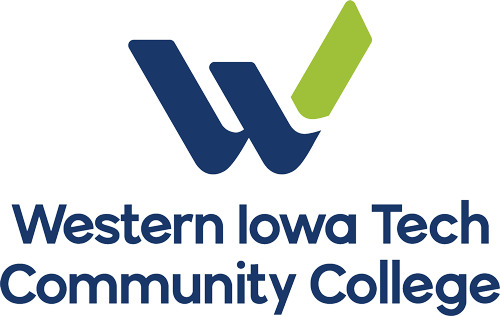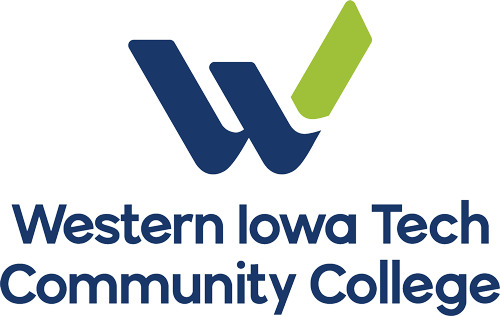Introduction
This guide is designed as a quick reference to prepare you for emergency situations. Faculty and staff have a responsibility to know how to respond to various types of emergencies. The safety of everyone around us depends on that knowledge and our ability to respond appropriately to emergency situations.
Become familiar with the emergency procedures outlined in the following tabs. This guide should be used for preparedness in both actual events and practice sessions. This guide is designed for reference only.
Updates to these tabs will be made on an as-needed basis.
Campus Safety
- Dial 911 for emergencies or to report a crime in progress. Follow immediately with a call to Campus Security.
- Contact Campus Safety, regardless of location, by dialing 712.274.6414 (24/7) if you witness or are the victim of a crime or any criminal activity on Western Iowa Tech Community College property or at any Western Iowa Tech Community College sponsored event.
- When a situation may pose a serious threat to students, faculty or staff, alerts and warnings may be issued through a variety of sources including email, text, MyWIT, and the public address (PA) system.
- For more information, go to my.witcc.edu, login, and go to the Campus Safety tab.
Emergency Numbers
Alert / Lockdown / Inform / Counter / Evacuate
Threat on Campus
If you become aware of a shooter or other similar threatening situation, or if you are notified via WITCC Alert, do the following immediately:
- Call 911, followed by Campus Safety at 712.274.6414 if it can be done safely.
- Follow the directions given in the Western Iowa Tech Alert emergency message and/or by 911 Dispatch.
- Do not call others to ask about the emergency. If you have critical information, call 911 Dispatch. Do not investigate what is happening.
- After the Active Threat event, Western Iowa Tech will issue an “All Clear” notification followed by further instructions at the appropriate time.
A.L.I.C.E.
Alert: is your first notification of danger.
ALERT is when you first become aware of a threat. The sooner you understand that you’re in danger, the sooner you can save yourself. A speedy response is critical. Seconds count. Alert is overcoming denial, recognizing the signs of danger and receiving notifications about the danger from others. Alerts should be accepted, taken seriously, and should help you make survival decisions based on your circumstances.
Lockdown: Barricade the room. Prepare to EVACUATE or COUNTER if needed.
If EVACUATION is not a safe option, barricade entry points into your room in an effort to create a semi-secure starting point.
Lockdown may be the preferable option, such as the intruder is in the hallway outside of the classroom or in the lobby between your location and your only exit. Use items in the room such as chairs, tables and computer desks to assist in barricading the entry point to the room. Place a belt around the door closer (if equipped) to also help prevent entry. Turn mobile and electronic devices to vibrate, shut off the lights and move away from doors. Use your time in lockdown to prepare to use other strategies (i.e. Counter or Evacuate) that might come into play should the active shooter gain entry.
Inform: Communicate the violent intruder’s location and direction in real time.
The purpose of INFORM is to continue to communicate information in as real time as possible, if it is safe to do so. Armed intruder situations are unpredictable and evolve quickly, which means that ongoing, real-time information is the key to making effective survival decisions. Information should always be clear, direct and in plain language. If the shooter is known to be in an isolated section of a building, occupants in other areas can safely evacuate while those in direct danger can perform lockdown and prepare to counter.
Video surveillance, 911 calls and PA announcements are just a few of the channels that may be used by employees, safety officers, and other personnel to inform others.
Counter: Create Noise, Movement, Distance and Distraction with the intent of reducing the shooter’s ability to shoot accurately.
Counter is a strategy of last resort. If in a lockdown and the intruder breaks through the barricade or you are the first person to encounter the intruder the Counter initiative focuses on actions that create noise, movement, distance and distraction with the intent of reducing the shooter’s ability to shoot accurately. This is done by using all the means within our area or reach and throwing them at the intruder and or if possible swarming the intruder with multiple people to take the intruder down. Creating a dynamic environment decreases the shooter’s chance of hitting a target and can provide the precious seconds needed in order to evacuate.
Evacuate: When safe to do so, remove yourself from the danger zone.
Evacuating to a safe area takes people out of harm’s way and hopefully prevents innocent people from having to come into any contact with the shooter. This is the preferred method to address an active shooter situation.
If someone is making statements regarding harming their own life or the lives of others, always take action. This can include statements about suicide or harm to self, or about harm to the life and safety of others.
If the individual making the statement is with you on campus:
- Call 911 in order to expedite an emergency response to the campus. If you are able to notify Campus Safety (712.274.6414) that a call to 911 has been made, it is helpful to notify them so that they can direct emergency services to the proper location.
- If it is safer to do so, you may instruct another nearby individual to call 911 and/or Campus Safety, while you stay with the person in crisis.
- If other people are in the space, do what you can to create a safe place for all involved. This may include dismissing a class for a 10-minute break, walking with the person in crisis out of a classroom or other populated space, or asking casual observers to leave. Stay with the person in crisis until help arrives.
- If the person leaves the area, do not follow or pursue them. Keep yourself safe. Identify the person’s direction of travel, and a physical description of the person, and relay these details to Campus Safety and/or law enforcement.
If the individual has made a statement regarding harming their own life (or the lives of others) over the phone, in a virtual meeting/classroom, in writing/email or on social media:
- Call 911 if the threat is immediate. Be aware that the person may not be in your same local area, and provide the individual’s location area if possible.
- Any time you are unsure of whether or not a concern is imminent, during business hours, you may contact the front desk in Admissions 712.274.6404 and state the urgency of the concerns and ask for the Counseling team to contact the reporter to gather more information about the concern and be available for a possible needs assessment by a member of the counseling team or Associate Dean of Admissions).
- If you are unable to speak with someone (after hours, for example), contact Campus Safety (712.274.6414) and let them know of the situation in need of response.
If an individual is demonstrating unusual behaviors (nonsensical speech, appearing disconnected from reality, presenting as seeing/hearing/responding to things that are not there, etc.):
- If you speak to them, use a calm and polite tone.
- In an enclosed space, leave yourself access to the exit, while also not blocking their access to the exit.
- Do not touch or grab the individual, or attempt to interrupt physical behaviors such as pacing.
- If they do not respond to you, refrain from yelling or gesturing to get their attention.
- Call Campus Safety (712.274.6414) and notify them that an individual is in need of assistance. If Campus Safety is not available to respond immediately, you may also call 911, especially if the person is in danger (such as wandering into a busy street).
- Maintain enough space to keep yourself safe, but stay nearby so as to assist Campus Safety or emergency services in identifying the location of the individual.
- Be prepared to give a report of what you witnessed.
- Dissuade others from gathering or staring, as this can increase agitation for the individual in need of assistance. If you are in a public space or classroom, ask others to remove themselves and/or invite the person of concern to a more private area nearby. Do not physically try to move anyone including the person of concern.
General Information: Counseling Services
- Counseling Services should not be your first contact in these situations, as they do not have the same capacity as Campus Safety does, to respond safely and quickly.
- Counseling Services can be called in to consult, but should not be the first call made for an emergency response. After the situation is under control, an employee is welcomed to make an appointment with WIT Counseling Team to debrief and support the employee as needed.
- After the situation is under control, persons involved in the intervention should refer the person in distress to WIT Counseling team for further services and support.
- The Campus Safety office (712.274.6414) should be contacted if the concern is of a disruptive or conduct nature.
- Western Iowa Tech’s counselors are happy to provide non-emergency consultation to faculty and staff regarding a student’s emotional well-being. Call 712.274.6404 to request a consultation time with a member of the Counseling Services team.
- For the safety of all involved, counselors do not meet with individuals in distress in locations outside of the counseling offices.
- If the student is willing and able to come to the Counseling Services office during business hours, staff will work to find a counselor with whom the student can meet.
- If the student is unable or unwilling to come to Counseling Services, or if the incident occurs outside of business office hours, Campus Safety should be contacted for assistance in de-escalating and resolving the situation.
Crisis Help Lines
There are a number of crisis help lines available. Many people assume that there either needs to be a threat of suicide made, or that the individual in distress must be the one to call. Helpers can also call these numbers to request guidance and support in a situation. If someone is struggling with an emotional or mental health concern but does not believe they need an emergency response, you can either provide the emergency number information, or you can call a crisis line with them, and talk to the support person together, or refer them to the Western Iowa Tech Counseling team for assessment and support.
Siouxland Mental Health Center’s Mobile Crisis unit in Sioux City is our local crisis support resource.
712.252.3871 Crisis Option 8.
www.siouxlandmentalhealth.com/mobile-crisis-assessment-team
The Mobile Crisis Assessment Team (MCAT) provides on-site, in-person intervention for individuals experiencing a mental health crisis. MCAT is a 24/7 program for youth and adults that dispatches mental health professionals to homes, schools, ER’s or other public places where a mental health crisis is occurring. Response time is within 60 minutes of MCAT’s dispatch.
They are networked with crisis lines across the state and the nation. Regardless of where you are calling from, they will be able to connect you, or the person you are helping, with local crisis support in their area. There are a number of nationally-based resources that individuals can reach out to 24/7. This is helpful information to know outside of regular office hours, when Counseling Services staff may not be available to assist.
For a medical emergency:
- Call or have someone contact Campus Safety at 712.274.6414 or 911.
- Provide as much information as possible to the responders about the ill or injured patient and the location of the emergency. If possible, have someone remain with the patient while the calls for assistance are being made.
- Do not move the person who is ill or has been injured unless they are in imminent danger.
- Keep the area clear and have someone watch for emergency responders to help direct them to the patient.
To report fire, or if you see or smell significant smoke:
- Pull the fire alarm pull station closest to the problem.
- Close doors as you leave.
- Leave the building by the closest exit or as directed. Do not use the elevators. All persons should walk to an area at least 100 yards from the building.
- Call 911, and then call Campus Safety (712.274.6414).
- Notify Campus Safety or officials of anyone needing assistance and last known location
- Once outside, move away from the building, do not block exits or emergency vehicle access.
If the alarm sounds:
- Close doors as you leave.
- Evacuate the building immediately. Do not use the elevators.
- Call Campus Safety if you believe they are not aware of the alarm.
- Notify Campus Safety or officials of anyone needing assistance.
- Once outside, move away from the building, don’t block exits or emergency vehicle access.
Note: Do not attempt to extinguish the fire unless you have: 1) reported it 2) can do so safely without putting yourself or those around you in greater danger.
To use a fire extinguisher, use the P.A.S.S.:
- Pull the pin
- Aim the extinguisher at the base of the fire, or side closest to you.
- Squeeze the handle
- Sweeping motion across the fire.
Don’t:
- Assume it’s a false alarm.
- Don’t ask if you should evacuate - just evacuate.
- Gather around the exits.
If a Bomb Threat is received, complete the following checklist:
- ______ Keep the caller on the line as long as possible.
- ______ Don’t be abrupt, speak in a normal tone.
- ______ Record the caller’s phone number, if you have caller ID. _________________
- ______ Record exact time of call. _________________________________________
- ______ Record every word exactly as spoken by the caller. ____________________
- ______ Attempt to have the caller disclose:
- What does the object look like _____________________________________
- Exact location of the object ________________________________________
- Expected time to detonate _________________________________________
- ______ Listen closely to:
- Sex of the caller _________________________________________________
- Young or old, age ________________________________________________
- Odd expressions or slang, any accent?________________________________
- Speech patterns, talking fast or slow ________________________________
- Background noise, or lack of _______________________________________
- Other information _______________________________________________
- ______ Notify Campus Safety (712.274.6414) immediately after caller hangs up.
Suspicious Item Discovered Without Warning:
- ______ Do not touch, move, or disturb the item.
- ______ Call Campus Safety (712.274.6414) immediately.
- ______ Keep people away from the area until help arrives.
Threats by Mail:
- ______ Put item down, do not handle letter, envelope, or page.
- ______ Call Campus Safety (712.274.6414) immediately.
- ______ Do not allow anyone to handle or look at the item.
It is the responsibility of each faculty, staff member and student, to be familiar with the emergency reference guide and the location of the nearest exit(s).
Do:
- Advise everyone to leave the area.
- Listen to and follow all instructions.
- Gather personal belongings quickly if possible.
- Close doors as you leave.
- Leave the building by the closest exit or as directed.
- Use stairwells for evacuation.
- Notify Campus Safety or emergency officials of anyone needing assistance.
- Once outside, do not block exits or emergency vehicle access, move away from the building.
- Wait for “All Clear” from campus officials before re-entering.
Don't:
- Use the elevators.
- Attempt to re-enter the building until advised by officials it is safe to do so.
Remember:
- Remember that some buildings have interior hallway doors that close automatically when a fire alarm is triggered. They can still be used but first you should always check for heat and smoke before opening a fire door.
- Plan and practice your evacuation routes ahead of a true emergency.
- Have a pre-planned gathering point that is away from the building and not blocking first responders’ access (i.e., clear or hydrants)
In the event of a utility failure on campus, take the following actions:
- If the utility failure occurs during regular working hours (8 a.m. to 5 p.m., Monday through Friday), immediately notify Campus Safety at 712.274.6414.
- If there is potential danger to building occupants, or if the utility failure occurs after hours or on weekends or holidays, notify Campus Safety at 712.274.6414.
- If a hazard exists, activate the building alarm and report the emergency by phone to Campus Safety at 712.274.6414.
- In the event of an evacuation, assist persons with disabilities in exiting the building.
- Do not use elevators in case of power loss.
- Once outside, move to a clear area at least 100 yards away from the affected building(s). Keep the streets, fire lanes, hydrants, and walkways clear for emergency vehicles and crews.
- Do not return to an evacuated building unless you are told to do so by a college official.
Gas Leak
If a gas odor has been detected inside of the building:
- Activate the fire alarm as you exit the building.
- Call 911 immediately.
- Notify Campus Safety at 712.274.6414 once you’re evacuated and clear of the building.
- In the event of an evacuation, assist persons with disabilities in exiting the building.
- Do not use elevators in case of power loss.
- Once outside, move to a clear area at least 100 yards away from the affected building(s). Keep the streets, fire lanes, hydrants, and walkways clear for emergency vehicles and crews.
- Do not return to an evacuated building unless you are told to do so by a college official.
- If a gas odor has been detected outside of the building:
- Call 911. Identify, as best you can, the smell and the location in which you smelled it.
- Notify Campus Safety at 712.274.6414 once you are clear of the building/location of smell.
- Discourage others from entering the contaminated area.
- Re-entering the building or buildings is not allowed until the Fire Department or College Officials personnel declare it is safe to do so.
Hazardous materials are substances that are flammable or combustible, explosive, toxic, noxious, corrosive, oxidizable, an irritant, or radioactive. A hazardous material spill or release can pose a risk to life, health, or property. An incident can result in the evacuation of a few people, a complete building, or an entire campus.
Employees should ensure that extreme care is taken in the use of hazardous materials in all processes, production stages, storage, and shipment. Personnel should be advised of the risks associated with handling hazardous materials and receive training on how to protect themselves.
Western Iowa Tech Community College utilizes and electronic database through MSDSonline.com to maintain its inventory of SDS forms. The database may be accessed from any computer on campus. There are two ways for employees to access the database. The first is through MyWIT. Under the Safety tab in the drop-down box is a section called MSDS Website. Selecting this option will open the database. The second method is to open any Internet browser and type https://hq.msdsonline.com/witcc into the address bar. After opening the database, products may be searched for by product name, manufacturer, supplier or location at the College.
Many departments within the College also maintain printed copies of SDS forms used in their programs. Employees should check with their supervisors or managers to see if there is a printed SDS file and its location.
Employees should only attempt to clean up a spill that does not threaten human health or the environment when it is safe to do so and if they are thoroughly familiar with the hazards and requirements of the material. Personal protective equipment should be worn to prevent further injury and contamination. For any spill/releases that are immediately dangerous to life or health, initiate evacuation procedures and call 911. If safety precautions permit, after calling 911, contact Campus Safety at 712.274.6414.
Actions:
- To report a release or spill of hazardous materials, call 911.
- In case of imminent danger and emergency personnel have not yet arrived, evacuate the immediate risk area. Use the evacuation procedures listed in this guide.
- The Fire Department bears primary responsibility for rescue of personnel and for containment and neutralization of hazardous materials spills to the extent possible.
- Cleanup and disposal of hazardous materials will be accomplished as directed by the Fire Department incident commander.
- If a hazardous spill occurs on roadways outside the campus, call 911. The Fire Department incident commander will decide if evacuation is needed or whether it is best to remain inside a building.
First Aid:
Any spill resulting in personal exposure should be treated immediately according to the medical information of the SDS.
- Eyes: Assist the person to the sink/eyewash and flush eyes thoroughly with water for a minimum of 15 minutes. Call 911 and Campus Safety (712.274.6414). Send the SDS for the chemical with the patient.
- Inhalation: Assist moving the person to fresh air. Call 911 and Campus Safety (712.274.6414). Send the SDS for the chemical with the patient.
- Skin: Remove soaked clothing and flush thoroughly with water. Call 911 and Campus Safety (712.274.6414). Send the MSDS for the chemical with the patient.
A TORNADO OR THUNDERSTORM WARNING is issued by the National Weather Service, and means a tornado or severe thunderstorm has been sighted or indicated by weather radar. Persons close to the storm should take shelter immediately, and remain there until the danger is past. Others should be prepared to take cover if threatening conditions are sighted.
It is the responsibility of all faculty and staff to become familiar with the following procedures and to advise all individuals of the procedures required, and of their suggested shelter area. Individuals should be instructed to seek shelter in building interiors, preferably lower levels such as hallways, or in rooms without windows and with doors that close. Avoid windows and large open areas such as gymnasiums, lobbies, and atriums. In most buildings, tornado signage designates shelter areas.
In the event that weather conditions deteriorate and time permits, a "take shelter" warning will be issued. Notification will be as follows:
- Outdoor warning sirens/speakers will be activated by the county or city. Outdoor warning sirens are sounded for tornado warnings and severe thunderstorm warnings with 70 mph winds or greater or golf ball size hail or larger.
- Students, faculty, and staff may be notified via Campus Public Address system. In some instances, emergency alerts may not be sent late night or on weekends.
- Administrative offices shall ensure that all personnel in their areas have been notified. It is important that every room on every floor of every building be notified of threatening weather conditions.
- Students, staff and faculty should move into designated shelter areas during both a tornado and severe thunderstorm warning. These locations are marked on maps located in each classroom and workspace areas.
- Seek shelter in building interiors.
- Avoid windows, and large open areas.
- If the outdoor warning sirens activate, take shelter immediately.
- Faculty who teach in the evening should be aware of emergency information, and will take responsibility to know where their students should take emergency shelter. Faculty should also take responsibility to be aware of potentially severe weather. This is especially important of those involved in outdoor programs.
- Each Campus is responsible for maintaining and monitoring a weather radio.
College closings may be communicated through the main college website: www.witcc.edu, MyWIT, official college social media, email, text, radio/TV, and Public Address (PA) system.
All Campus closings, including individual sites, will be coordinated through the President, Vice President and Facilities.
Generally, if on-campus classes are cancelled, classes at all off-campus locations will also be cancelled. This will apply to credit and continuing education courses and programs. Some programs and functions may continue with the approval of the President and/or Designee.
Announcements will indicate whether the cancellations apply to day or evening classes.
If advised the College is closing, while you are at work:
- Complete immediate task/class business.
- Shut down computers and other equipment.
- Gather personal belongings quickly (keys, purses, backpacks, etc.)
- Close doors as you leave.
- Leave campus by the specified time.
At home:
- Monitor the news, internet, email, and other sources for opening information.
Notification in an emergency will be through a variety of means depending on the emergency.
Examples are:
- Fire Alarm - If the fire alarm system activates, leave the building immediately. Never assume it is a false alarm. Do not call others to ask if it is real. Do not attempt to re-enter the building until advised by officials it is safe. DO NOT attempt to silence or reset the alarm.
- Western Iowa Tech Campus Emergency Notification – Sends emergency information and alerts to your cell phone (text message) or home phone (voice call).
Sign up at MyWIT
- Email emergency notification and Timely warning information.
- Outdoor Warning sirens – Operated by local authorities, providing outdoor notification of emergencies and Western Iowa Tech has a Public Address system for emergency notification in campus buildings and housing complexes. Examples are severe weather, etc. and may be siren or voice notification.
- Radio/TV - Provides a variety of information on emergencies and college closing information.
- Western Iowa Tech website - www.witcc.edu
- For additional information, go to www.witcc.edu/security/ or MyWIT website Safety tab
Western Iowa Tech Community College has clear procedures for reporting incidents. We encourage prompt, honest, and accurate reporting of all incidents involving students, staff, faculty, and visitors. Injuries should be immediately reported to Campus Safety by calling 712.274.6414.